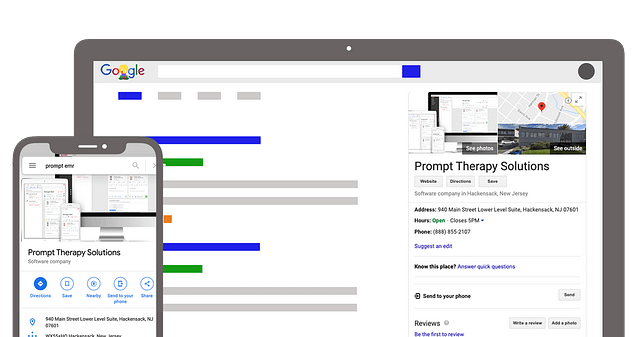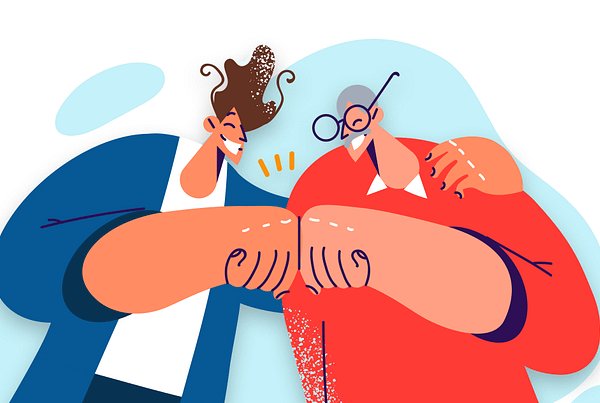Overview
Setting up a Google My Business listing is undoubtedly one of the first things you should do when opening up a new clinic. If you are already up and running but don’t have one, DO IT NOW. Google My Business listings are totally free and contribute heavily to local search engine optimization (SEO). In other words, your clinic will show up well before others if you do this properly.
What is Google My Business?
GMB is a free tool that lets you manage how your business appears on Google Search and Maps. That includes:
- Adding your business name, location, and hours
- Monitoring and replying to customer reviews
- Adding photos
- Learning where and how people are searching for you and more
Why you need a Google My Business listing
Google has reported that a staggering 46 percent of all searches have local intent. Yet, despite knowing this information, so many businesses fail to take advantage of the free-to-use Google My Business platform. GMB listings provide many benefits including:
- Show up in Google Maps searches
- Most consumers use Google Maps to locate physical therapy clinics convenient to them.
- Earn trust from potential patients
- Due to the inherent trust and confidence most users place in Google, your business benefits whenever it pops up in a local search as prospects will be more likely to trust your brand.
- Reviews boost your appeal
- Few factors can influence a potential patients decision as much as online reviews (check out the blog we wrote on how to get more of them + their importance here).
- Rank higher in results
- The more Google knows about your clinic, the more likely it is to show up first – helping to increase traffic and sales.
Create a Google My Business listing
- Step 1: Log into the Google account you want associated with your business (or create a Google account if you do not already have one).
- Step 2: Go to google.com/business and select “Start Now” in the top right-hand corner.
- Step 3: Enter your business name and location.
- Step 4: Choose your business category. Try to choose the most accurate category possible — you’re essentially telling Google which type of customers should see your business listing.
- We recommend adding in multiple categories to help your SEO. Physical Therapy Clinic, Physical Therapist, & Sports Medicine (if you do it) are all good categories to add.
- Step 5: Add your clinic’s phone number and website.
- Make sure these are 100% consistent on GMB, Yelp, Facebook, Bing, and any other directories you may use.
- Step 6: Get verified
How to verify your business on Google
There are several ways to verify your listing, but chances are you will have to verify it via the postcard option. If you are eligible for the other 4 verification options you will see them listed when you start the verification process in your Google My Business account.
- By postcard
- By phone
- By email
- Instant verification
- Bulk verification
Postcard verification
- Step 1: If you aren’t already logged into Google My Business, sign in now and choose the business you want to verify. (If you’re already logged in, you’ll be at the verification step.)
- Step 2: Make sure your business address is correct. Optional: Add a contact name — that’s who the postcard will be addressed to.
- Step 3: Click “Mail.” The postcard should reach you in 5 days — make sure you don’t edit your business name, address, or category (or request a new code) before it comes, because this could delay the process.
- Step 4: Once you’ve gotten the postcard, log into Google My Business. If you have more than one physical therapy clinic location, select the location you want to verify. If you only have one, select “Verify Now.”
- Step 5: In the code field, enter the five-digit verification code on your postcard. Click “Submit.”
How to optimize your GMB listing
Once you’ve verified your business, it’s time to finish fleshing out your profile.
It is important to add as much information and media as you can, including:
- Business profile photo.
- The area you serve
- Your hours
- Attributes
- The day and year you opened
- A public phone number and website URL
Anyone can “suggest an edit” to your clinic’s listing so be sure to get this right the first time and check in on it periodically.
Google My Business reviews
Google reviews and many of them are CRUCIAL to improving your local search engine optimization.
We wrote an entire blog on their importance and how to get more of them along with some email templates to help get the ball rolling. Check it out:
3 Simple Ways to Get More Google Reviews for your Physical Therapy Clinic – with Email Templates
Wrap-up
If you’ve followed all of the steps above, you are now up and running with Google My Business. If you need help with any of this we would love to hear from you and are happy to help. Just leave us a note at the following link and we’ll get right back to you!