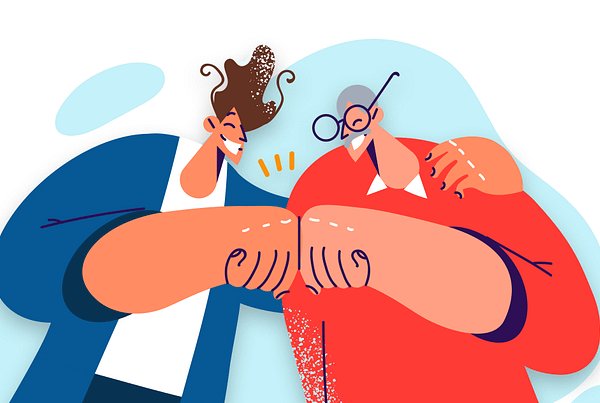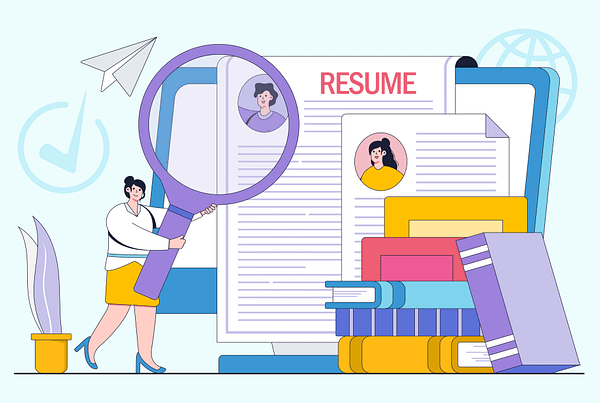In today’s digital age, online visibility is crucial for businesses of all types. Your physical therapy clinic is no exception. To reach a broader audience and stay ahead of the competition, it’s essential to make your business easily discoverable on popular platforms. One such platform is Apple Business Connect, a valuable tool that can significantly boost your clinic’s online presence and help you connect with potential clients.
Why your PT clinic should set up an Apple Business Connect listing
According to a 2022 survey by SlashGear, 18% of users in the U.S. use Apple Maps as their preferred map app. And this number is trending upward, as more and more people are switching to Apple Maps for various reasons including recent improvements, as detailed in publications like ZDNet and Insider. To ensure you’re being discovered by all your potential patients, you should take the time to create an accurate and up-to-date listing on Apple Business Connect.
How to set up your Apple Business Connect listing
Creating an Apple Business Connect listing for your physical therapy clinic is a straightforward process. Follow these steps to get started:
- Access Apple Maps Connect: Go to the Apple Maps Connect website, and sign in with your Apple ID or create one if you don’t have it.
- Search for your clinic: Find your clinic’s location on Apple Maps by searching for your business name or address.
- Claim your business: If your clinic is not already claimed, claim it by following the onscreen instructions.
- Verify your information: Ensure that your business details, such as name, address, phone number, and website are accurate.
- Add additional information: Enhance your listing by including high-quality photos, business hours, and other relevant details.
- Submit your listing: Review all the information to make sure it’s all correct and current, and submit your listing for Apple’s review.
Things to include in your Apple Business Connect listing
A comprehensive Apple Business Connect listing should include the following essential information:
- Accurate contact information: Ensure your clinic’s name, address, phone number, and website are correct and up to date.
- High-quality photos: Add appealing photos of your clinic’s exterior, interior, and staff to give potential clients a visual sense of your business.
- Business hours: Specify your clinic’s operating hours, including weekdays and weekends.
- Detailed description: Write a concise yet informative description of your physical therapy clinic’s services, specialties, and unique features.
- Customer reviews: Encourage satisfied clients to leave reviews on your Apple Business Connect listing to build credibility and trust.
Important note: If any details change in the future, such as your address, website URL, or hours, make sure you update the relevant information in your profile. This includes changing over photos to your new location if you move offices.
Conclusion
In conclusion, creating an Apple Business Connect listing for your physical therapy clinic is a smart move to expand your online reach and connect with all the potential clients in your area. As Apple Maps gains popularity and continues to improve its features, being present on this platform can help ensure you don’t miss out on business opportunities and the chance to help treat as many patients as possible. Set up your Apple Business Connect listing today and put your physical therapy clinic on the map, literally and figuratively!